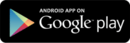Activate your bid portal & link to your website
In a few clicks, you can activate your own company’s bid portal with a unique WeBuild URL address linked to your account.
Follow the simple instructions to link your portal directly to your own website so specialty contractors and sub-contractors can see what you’re working on.
For set-up information, see our online User Guide.
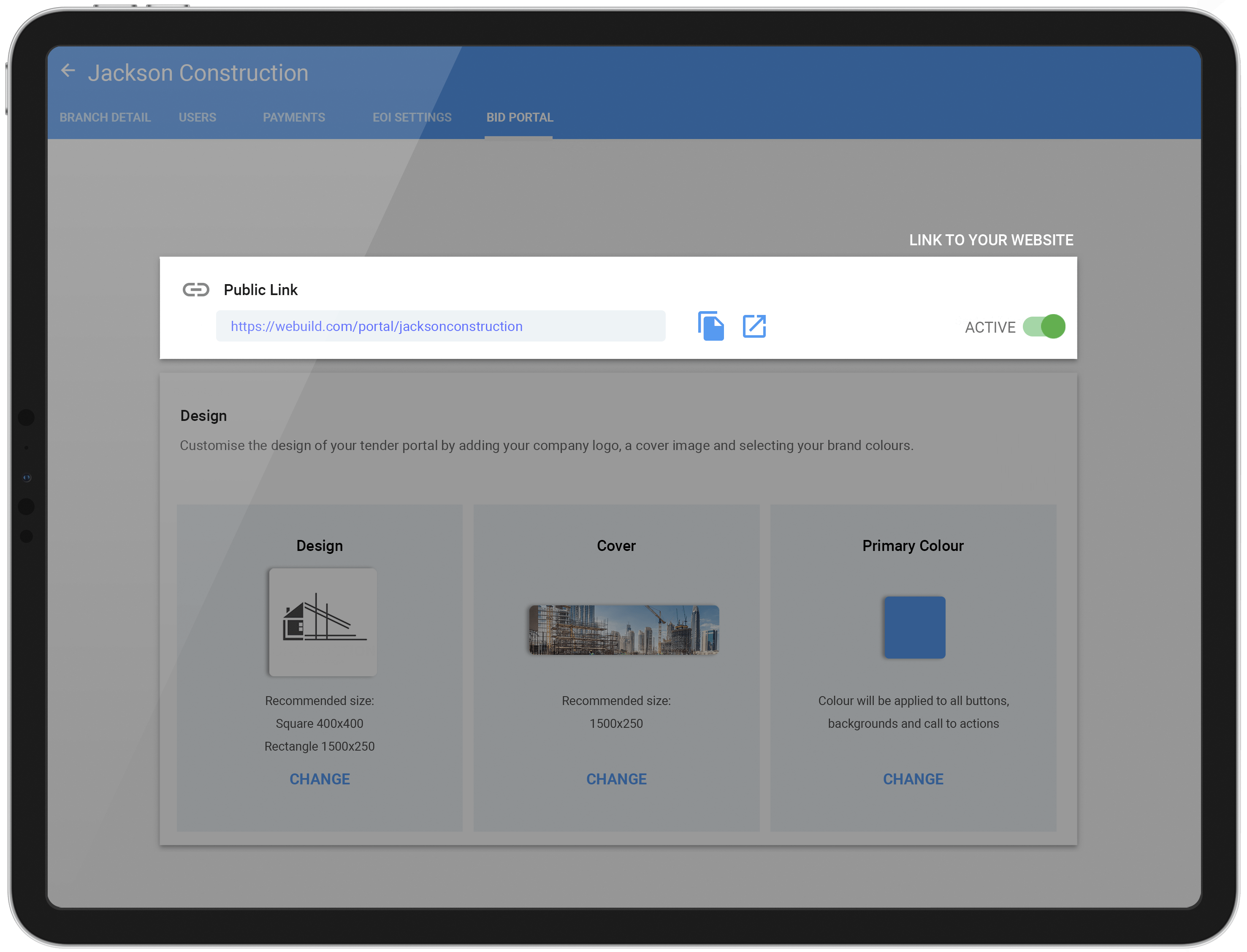
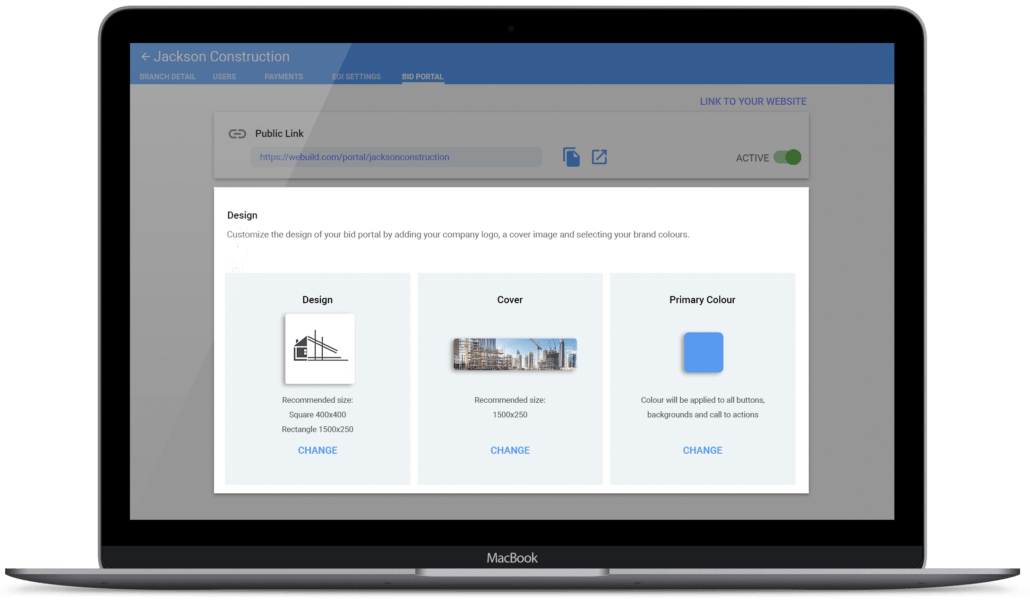
Fully customise with your own branding
Choose from a range of options to customise the look and branding of your bid portal. This includes applying logo, background image (such as a key project photo), and the main accent color of your website.
Post live projects to your website
While creating a bid package in your WeBuild account, choose the option to “post to portal”. This will automatically post the project and related bid package to the portal website page.
You may choose to keep bid packages public or private based on your project requirements. Once a bid package is past the submission due-date, you can choose to have it automatically removed from the public portal.
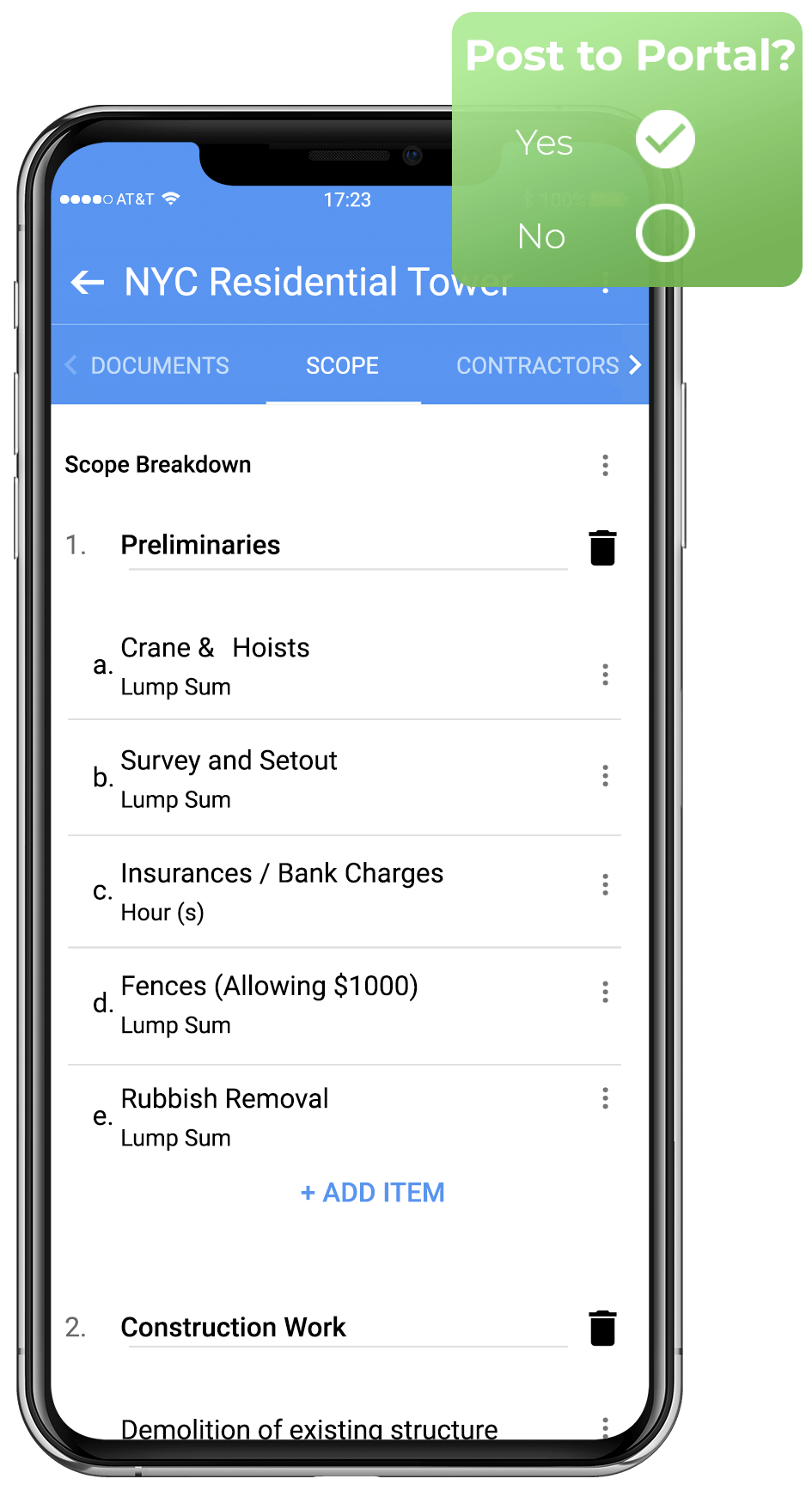
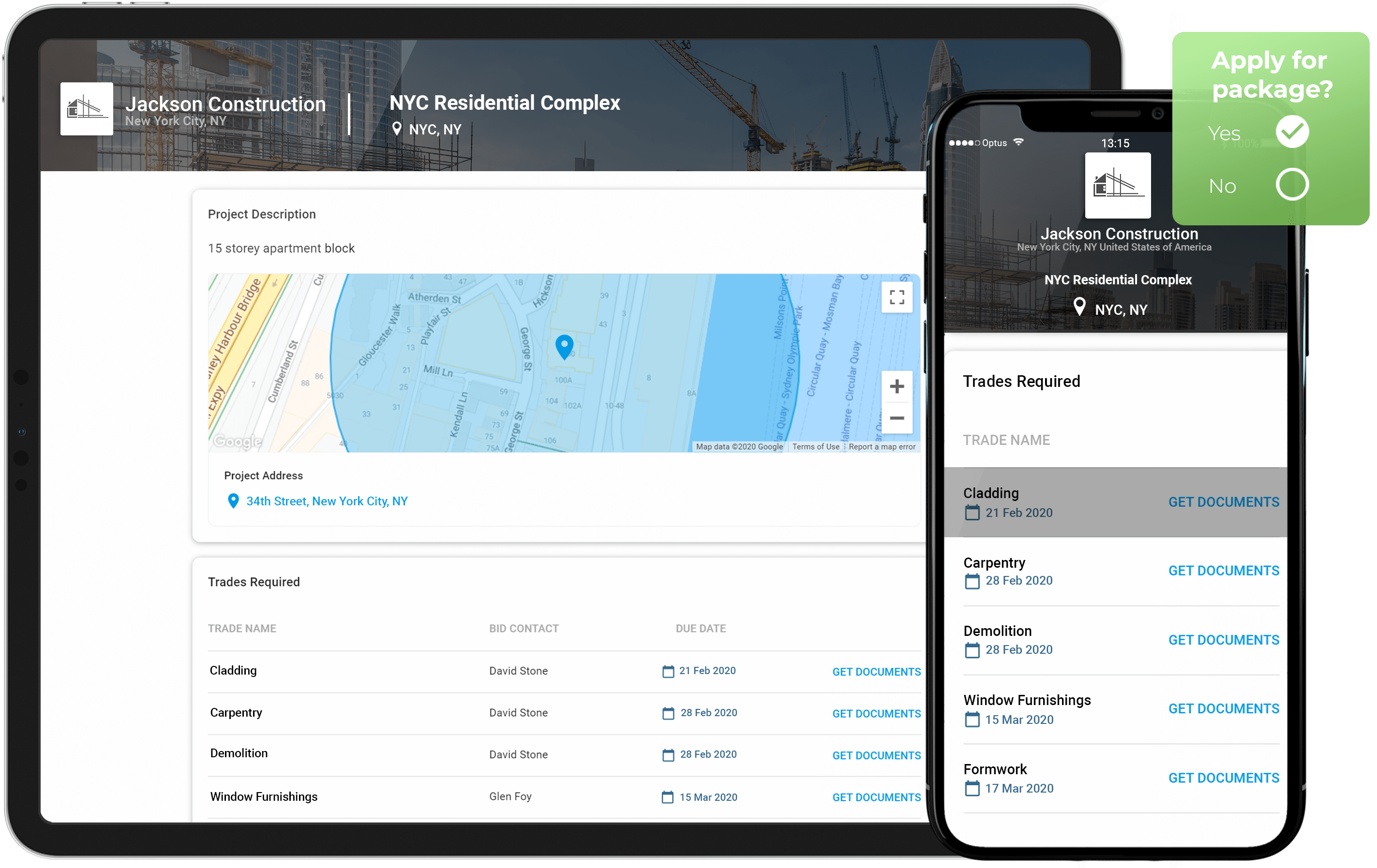
Receive requests from interested contractors
Companies viewing your bid portal can request to be invited to the package. Once approved by the bid package owner they will receive an invitation along with access to the relevant project documentation.
Manage your portal from one place
View and maintain portal settings from your company profile and easily un-publish bid packages,or entire projects, if required. You can also view all expression of interest requests from sub-contractors.
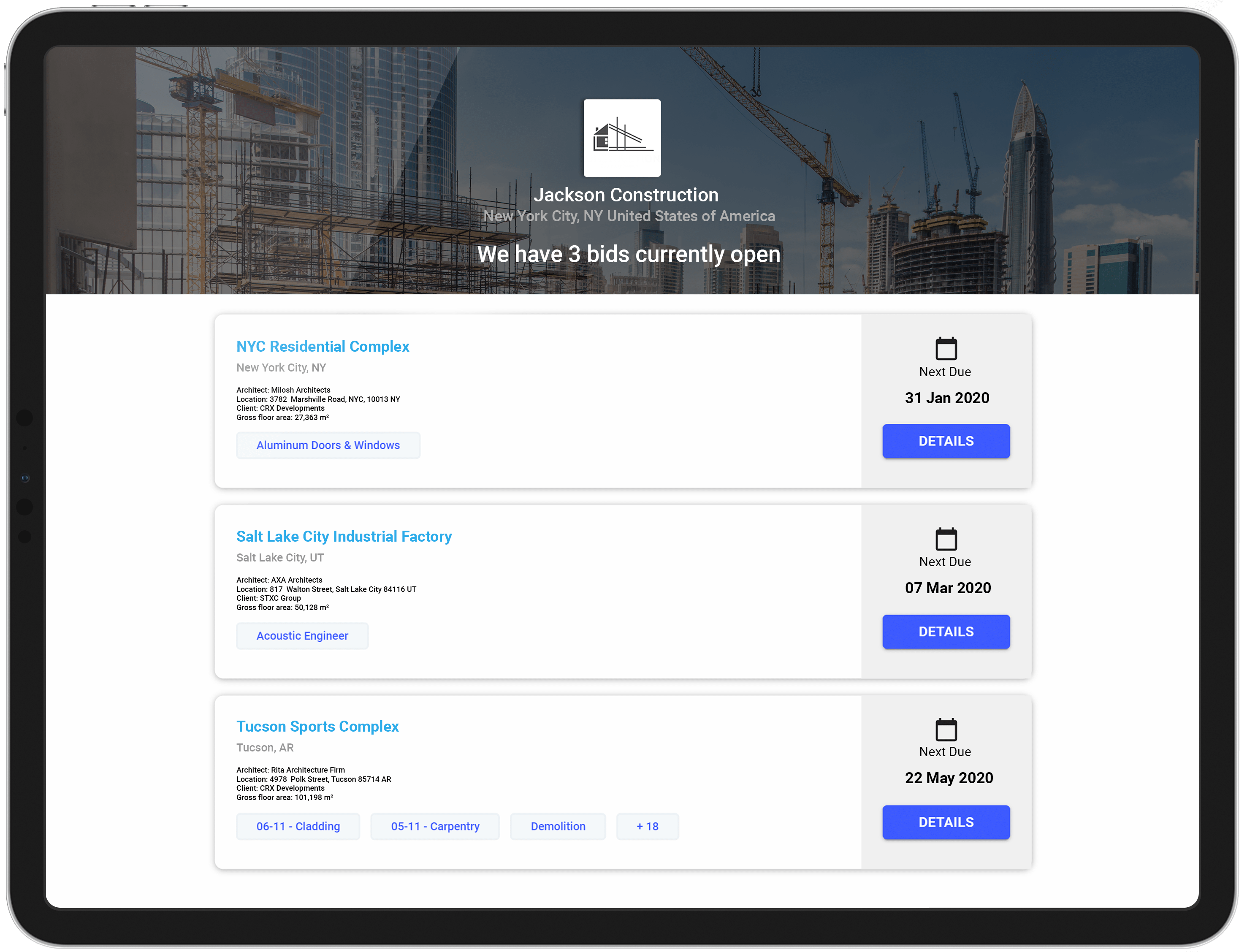
For more information…
See our User Guide or email us at support@webuildcs.com
Resources
Blog
© 2021 Tenderfield Pty Ltd – All rights reserved.