Non-Conformance
Document and issue formal notices for any non-conforming work according to the related contract, to be used in any potential legal dispute.
Document and issue formal notices for any non-conforming work according to the related contract, to be used in any potential legal dispute.
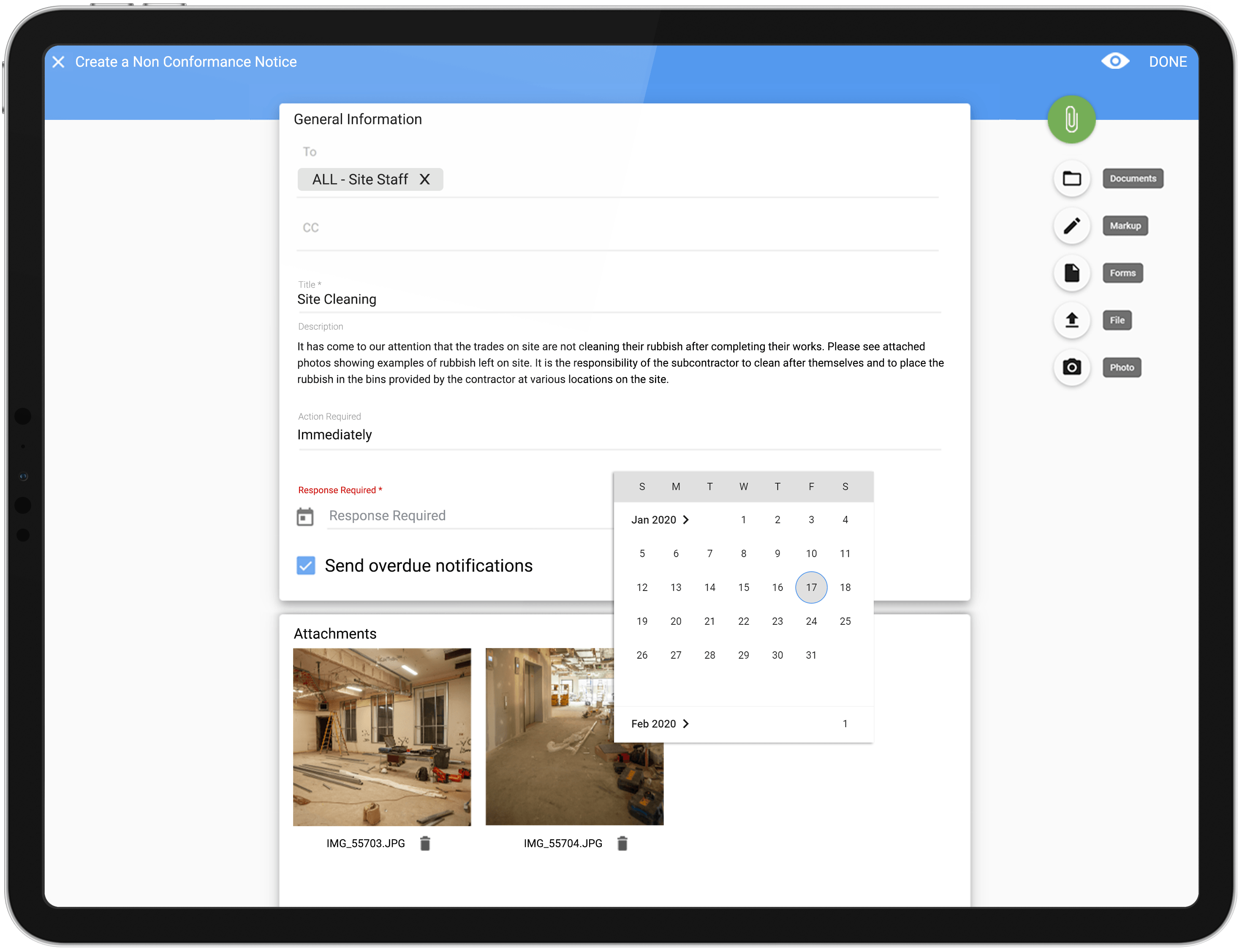
Record and keep track of work being performed by your sub-contractors that does not meet the required standards or specifications. Issue non-conformance notices outlining the reasons for the non-conformance and the corrective action that must be taken to avoid project delays.
For set-up information, see our online User Guide.
Use WeBuild’s Non-conformance tool to create and send notices to anyone in your address book from your desktop or any smart device.
Keep your project team in the loop. Send a copy of your notices to your team members and include them in all related correspondence.
To ensure clarity, you can attach plans from your document register or add mark-ups, photos and other relevant attachments.
Automatic overdue notifications are sent to recipients when a non-conformance issue becomes overdue to ensure a prompt response and action.
Receive responses quickly and without hassle. Recipients can respond or ask any question directly via return email. No registration process is necessary.
Related contacts can add comments to an outstanding non-conforming issue when more information is required, including the use of plan mark-up tools.
See our User Guide or email us at [email protected]
© 2021 Tenderfield Pty Ltd – All rights reserved.

