Bid (Tender) Management
Bid (Tender) Reports
Setting Up & Managing Bids | Inviting & Managing Contractors
Bid (Tender) Reports | Managing Bid (Tender) Portal | Expressions of Interest
Bid (Tender) Management FAQ | Instruction Videos
The Bid (Tender) Management section of the User Guide contains the following topics:
Setting Up & Managing Bids | Inviting & Managing Contractors
Bid (Tender) Reports | Managing Bid (Tender) Portal | Expressions of Interest
Bid (Tender) Management FAQ | Instruction Videos
For any questions, please email our Customer Support Team at support@webuildcs.com.
Create a Document List Summary report for a bid
This article will teach you how to export a list of the current set of documents related to each selected bid package.
After navigating to your Bidding module, click on the “Bid SUMMARY” on the top-right of your bid package folders.
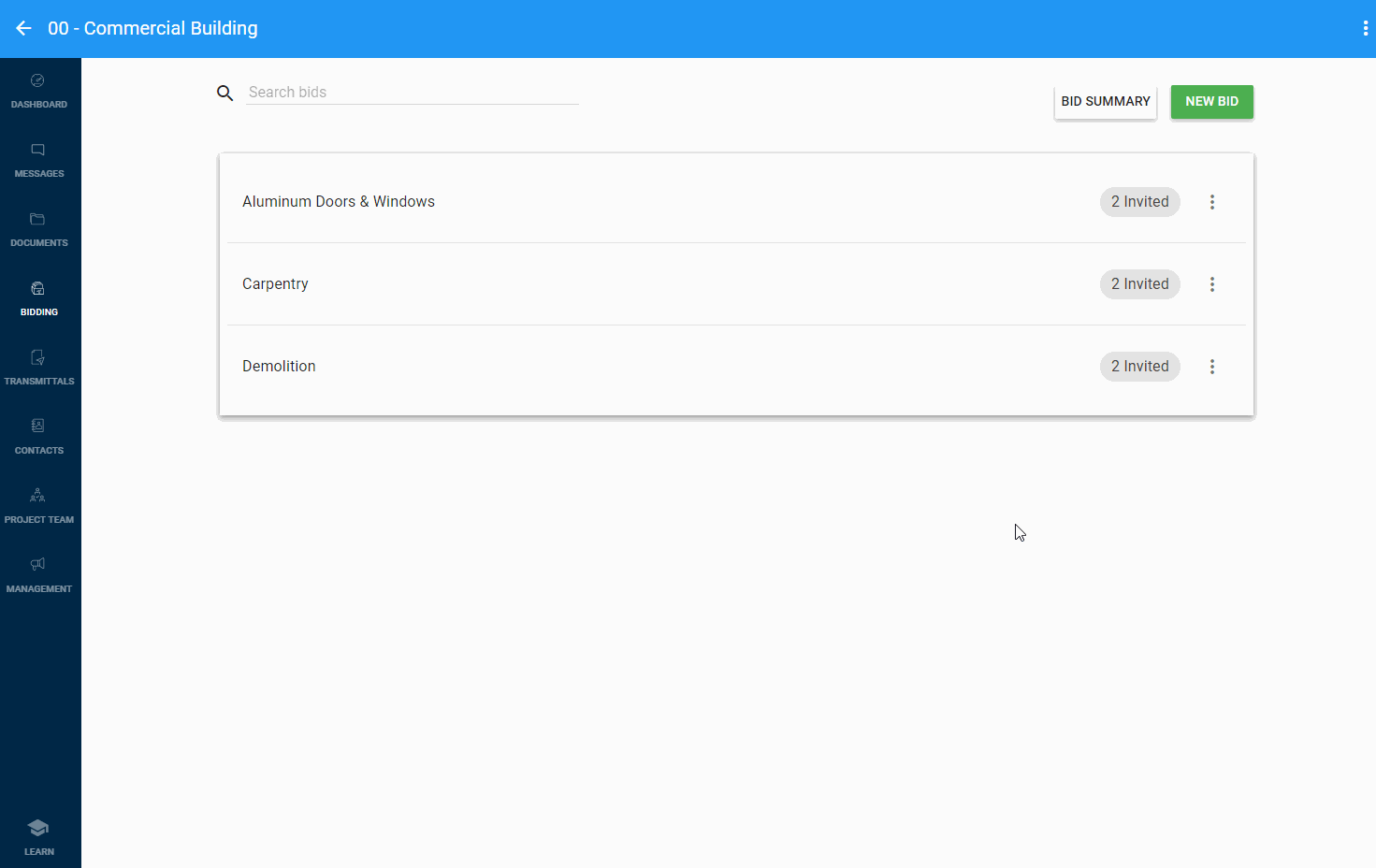
Click the “REPORTS” button on the top-right hand side of your screen.
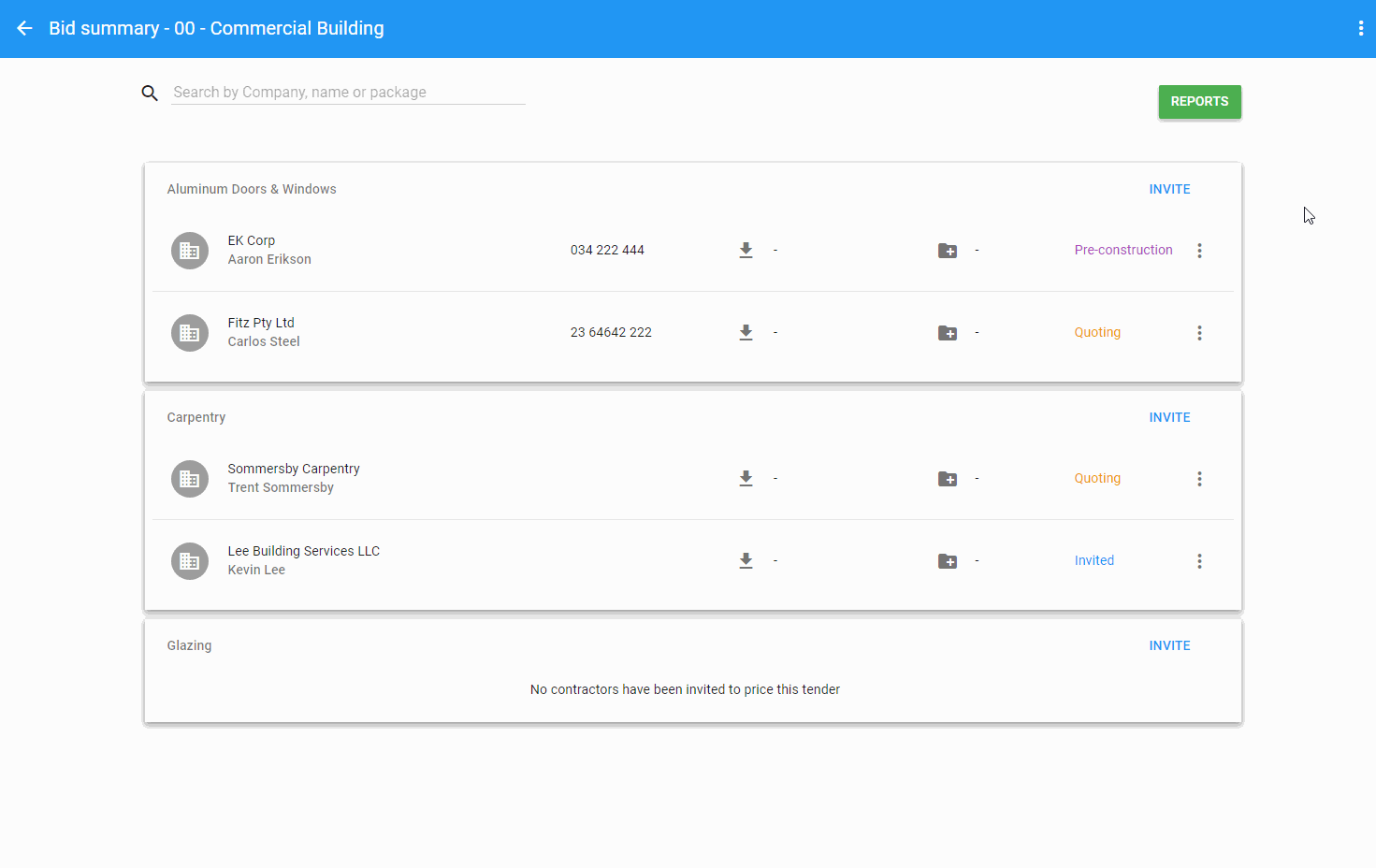
Select “Document List Summary” and click the “NEXT” button on the bottom-right hand side of the dialog.
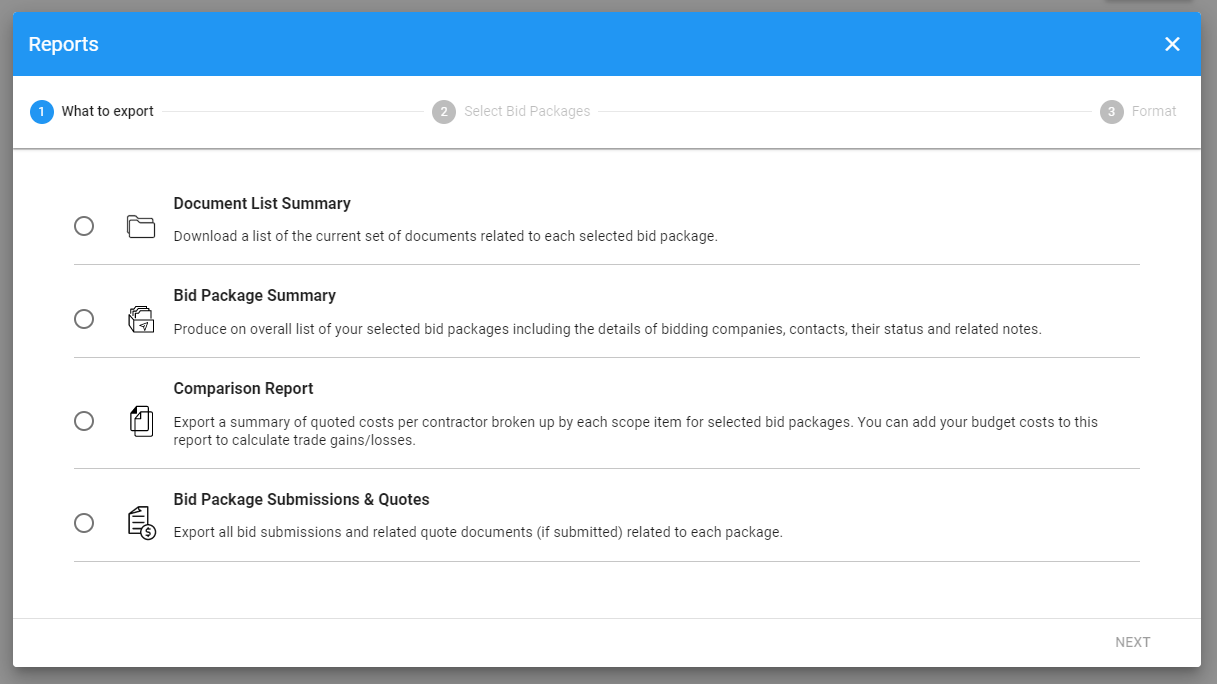
Select the bid packages you would like to include in your report.
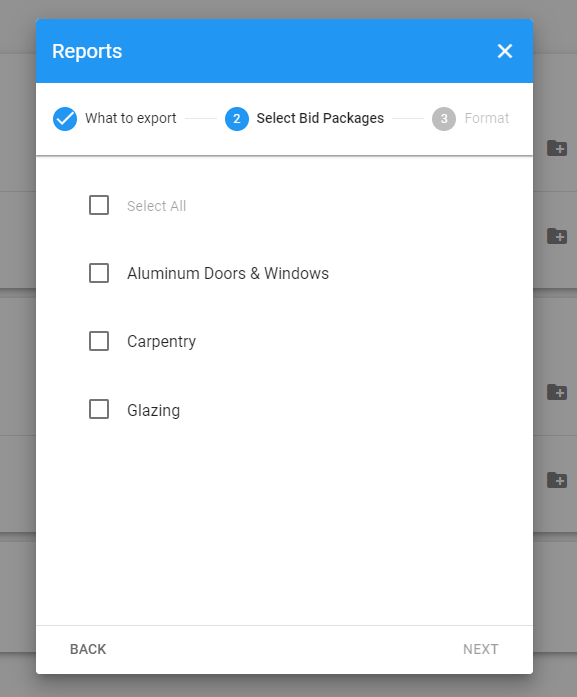
Select the available format and click the “DONE” button to export your report.
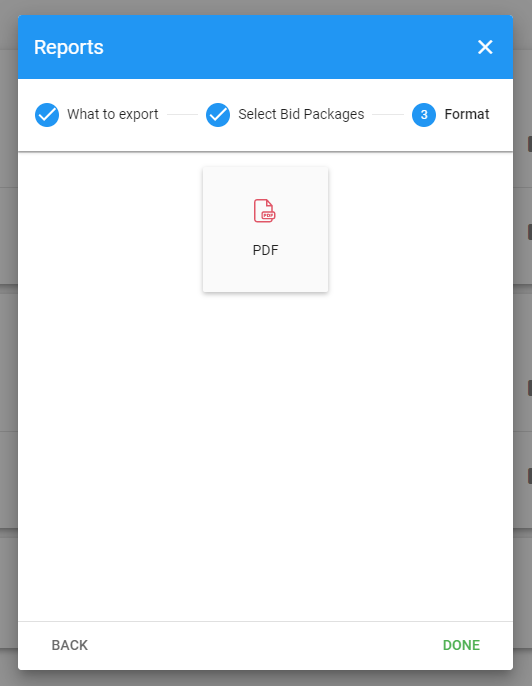
Create a Bid Summary report
This article will teach you how to export an overall list of your selected bids including the details of bidding companies, contacts, their status and related notes.
After navigating to your bids module, click on the “BID SUMMARY” on the top-right of your bid package folders.
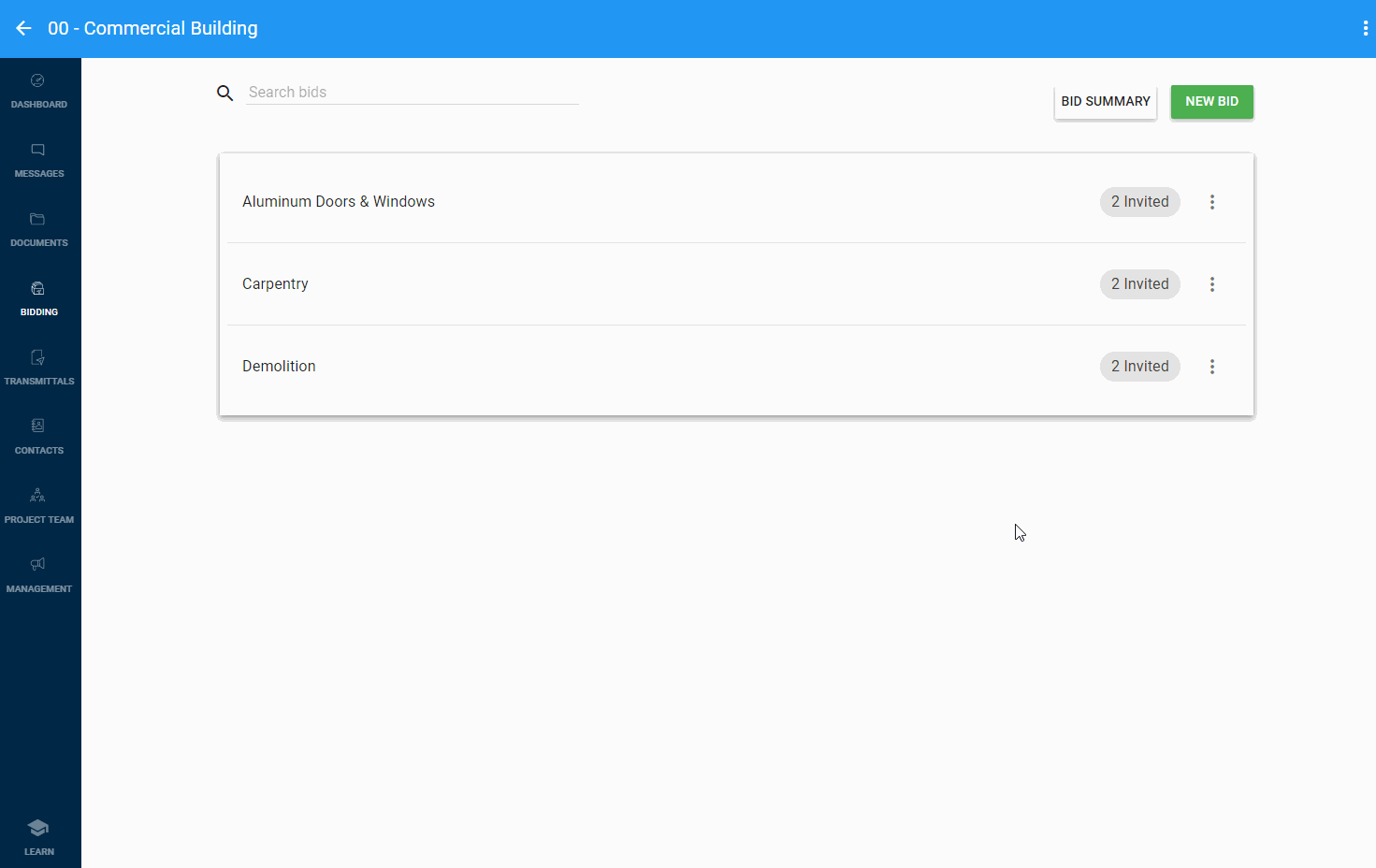
Click the “REPORTS” button on the top-right hand side of your screen.
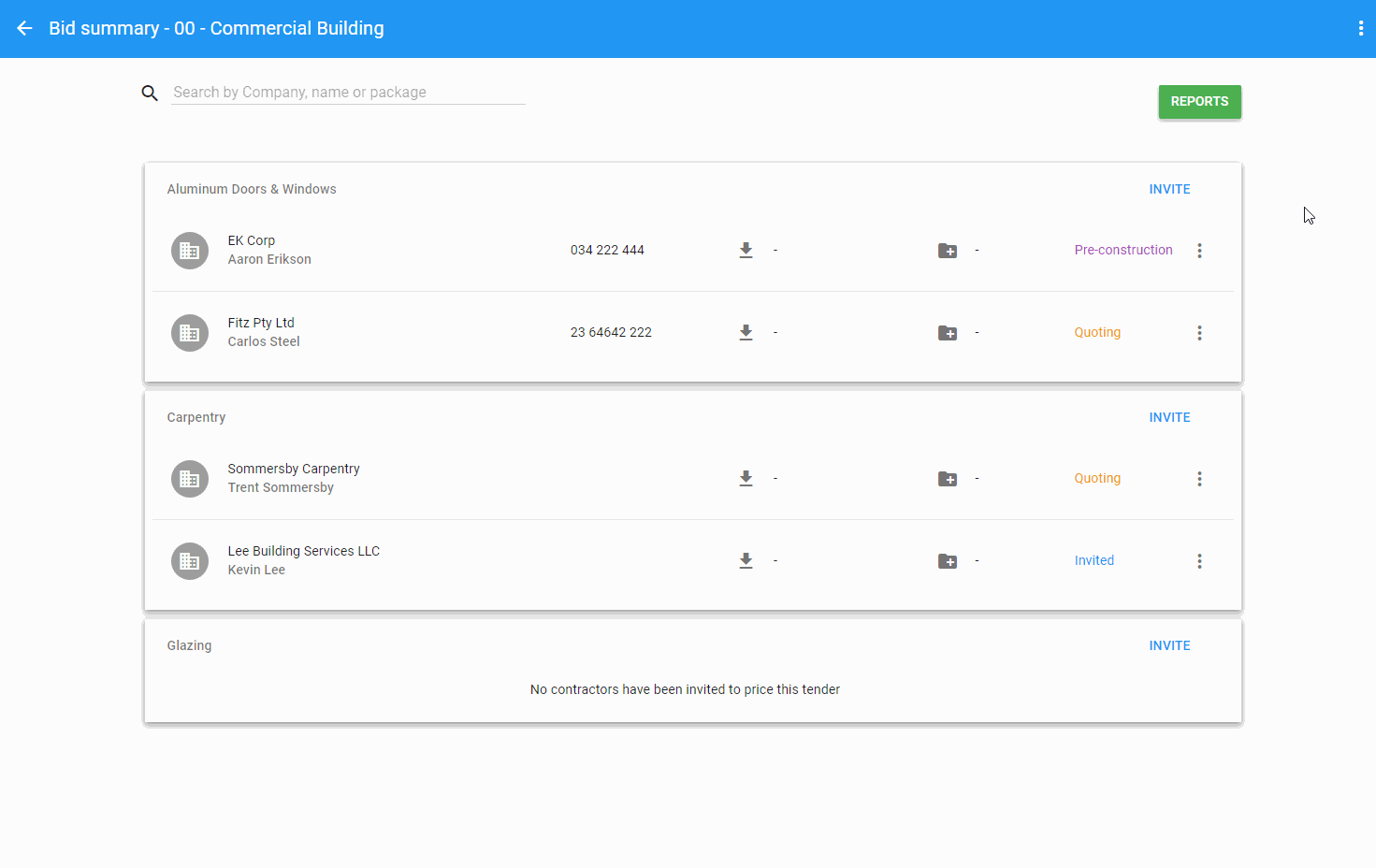
Select “Bid Summary” and click the “NEXT” button on the bottom-right hand side of the dialog.
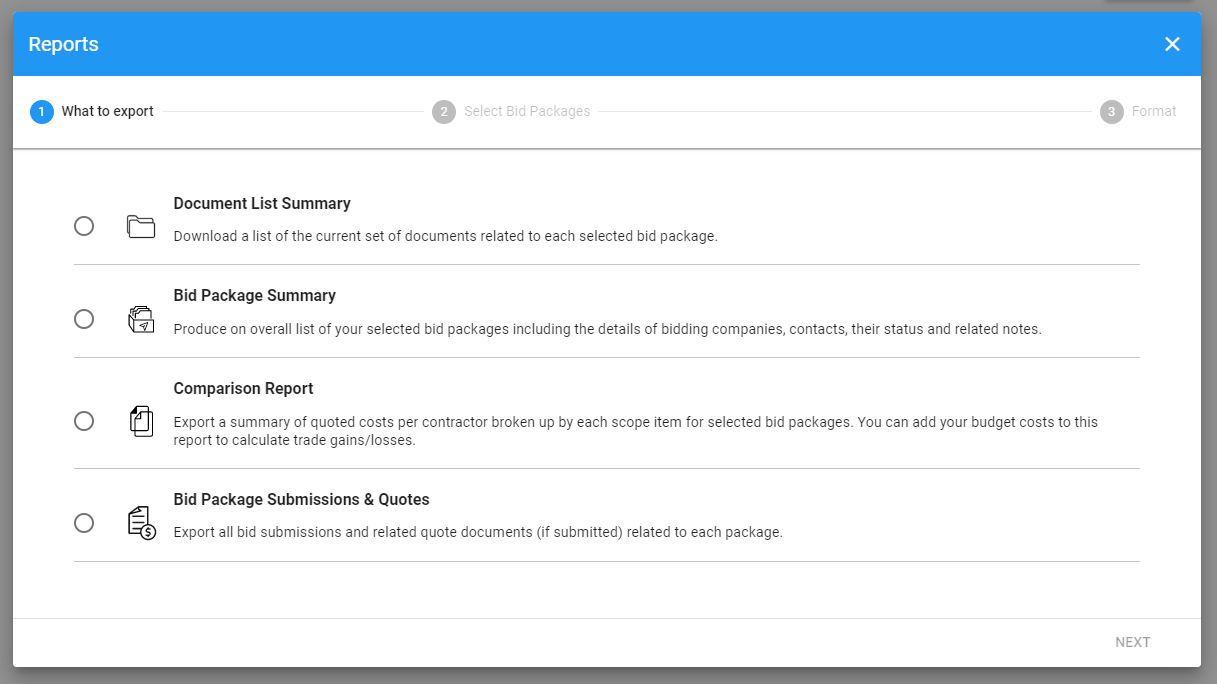
Select the bid packages you would like to include in your report.
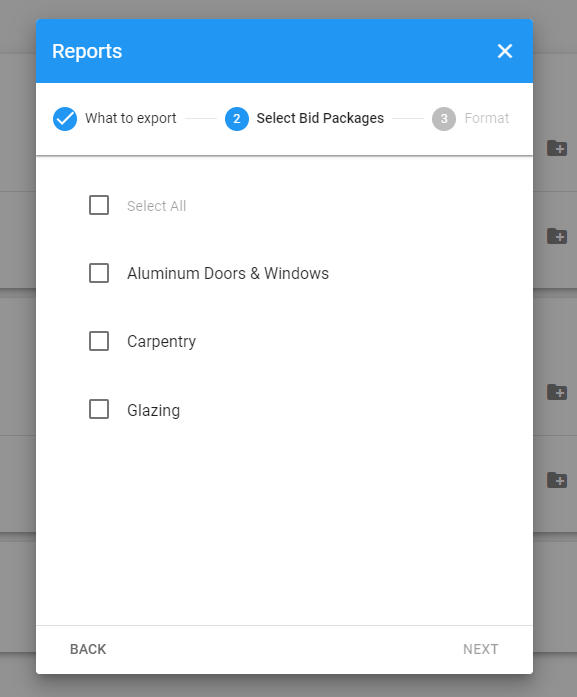
Select the available format and click the “DONE” button to export your report.
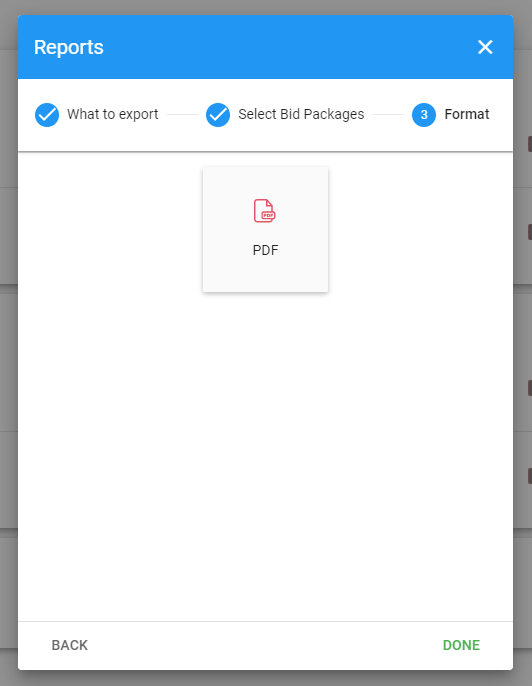
Create a “Quote Comparison” Report
This article will teach you how to export a summary of quoted costs per contractor broken up by each scope item for selected bid packages. You can add your budget costs to this report to calculate trade gains/losses.
After navigating to your bids module, click on the “BID SUMMARY” on the top-right of your bid package folders.
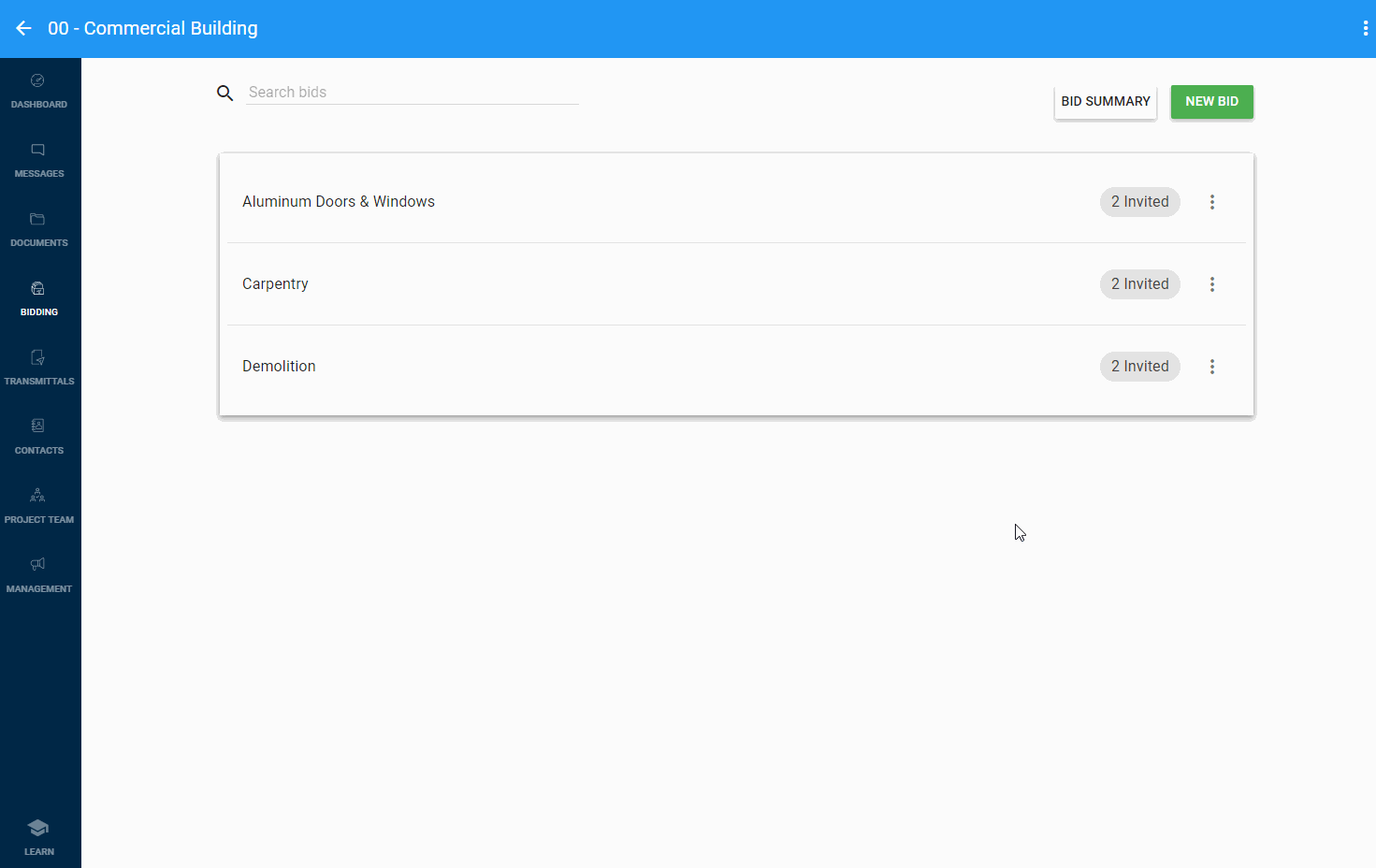
Click the “REPORTS” button on the top-right hand side of your screen.
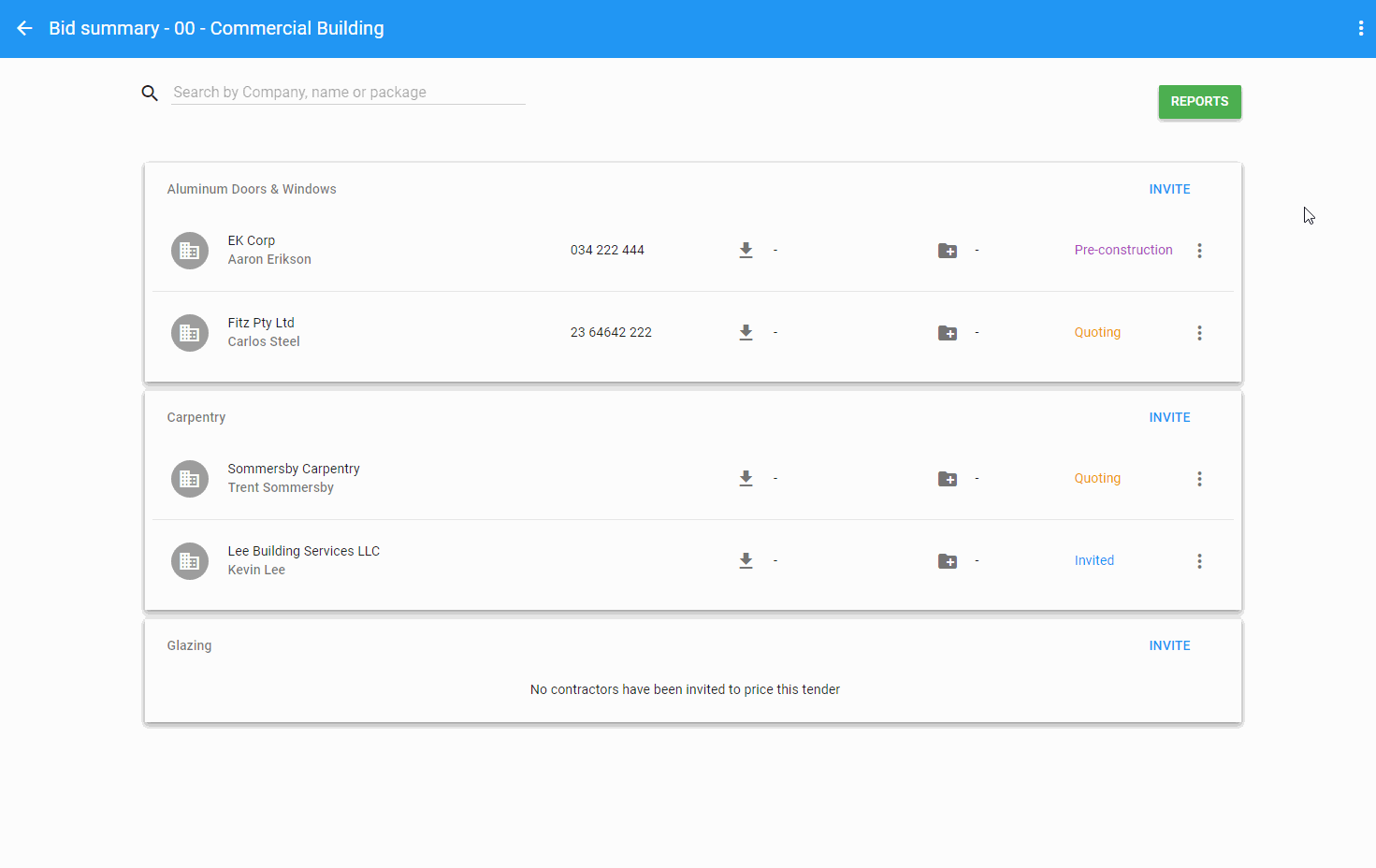
Select “Comparison Report” and click the “NEXT” button on the bottom-right hand side of the dialog.
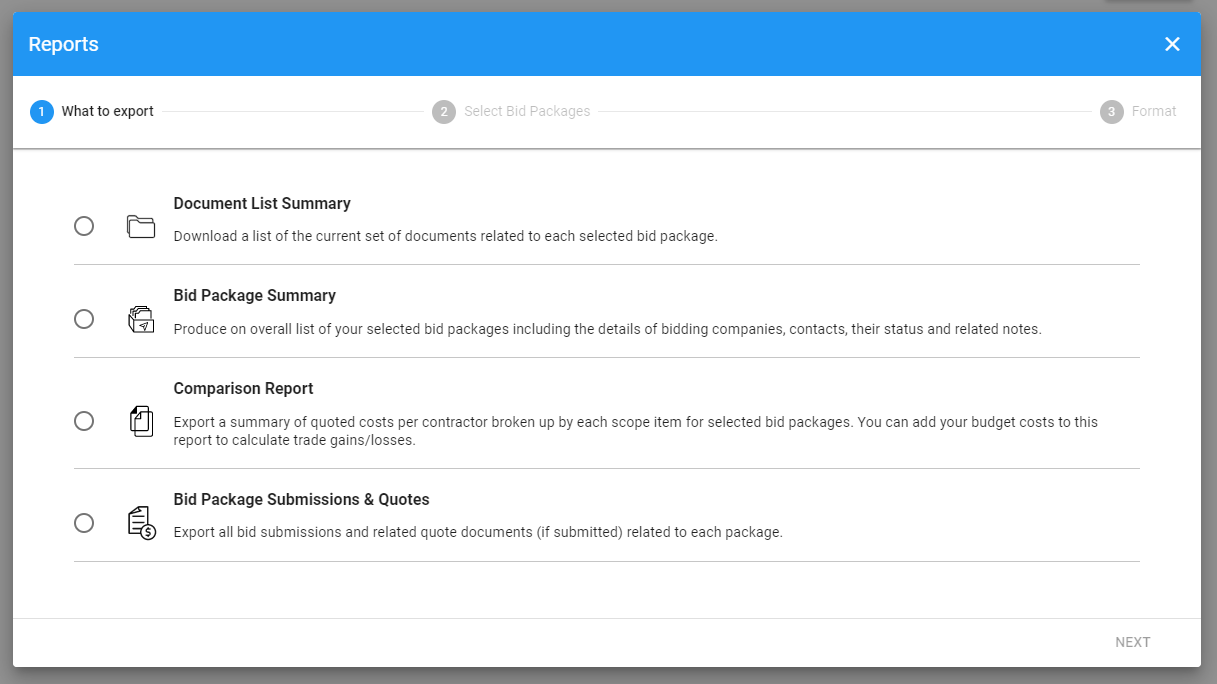
Select the bid packages you would like to include in your report.
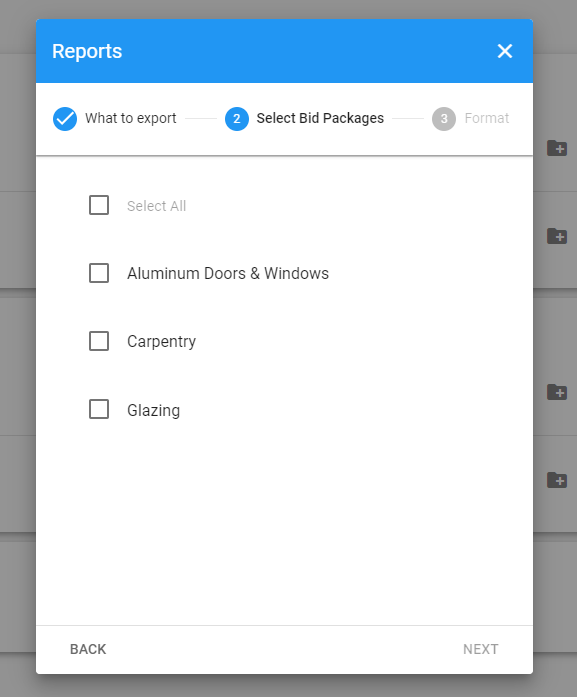
Select the available format and click the “DONE” button to export your report.
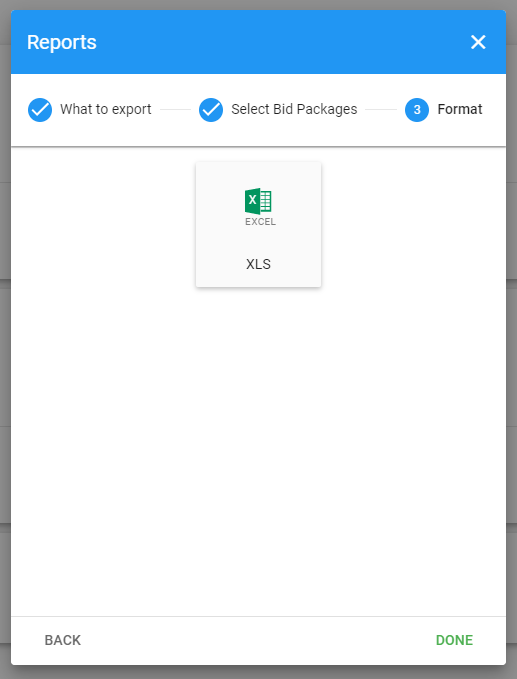
Export all submissions and quotes for selected bid packages
To export all bid submissions and quote documents for selected bid packages, follow the steps below.
After navigating to your bids module, click on the “BID SUMMARY” on the top-right of your bid package folders.
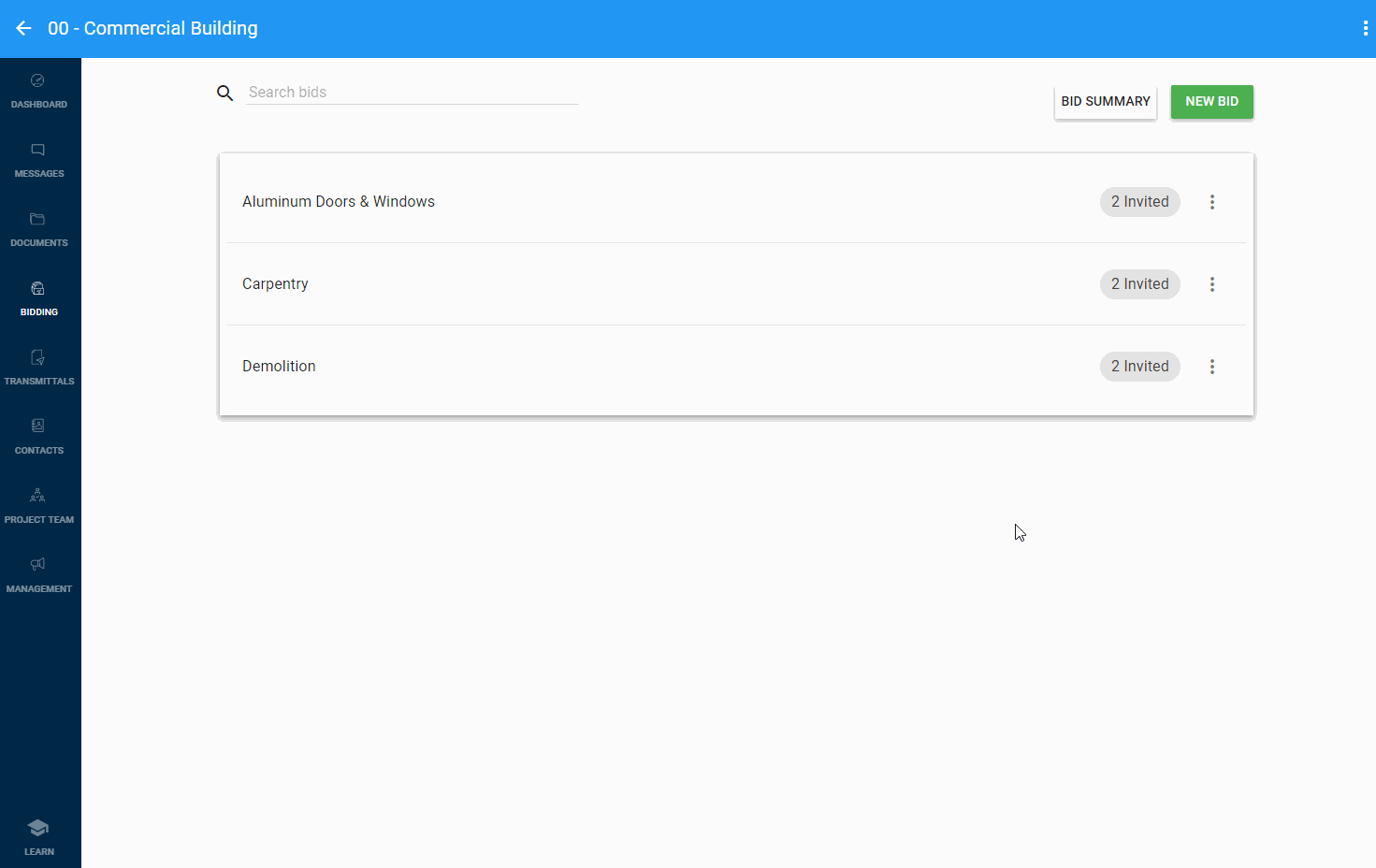
Click the “REPORTS” button on the top-right hand side of your screen.
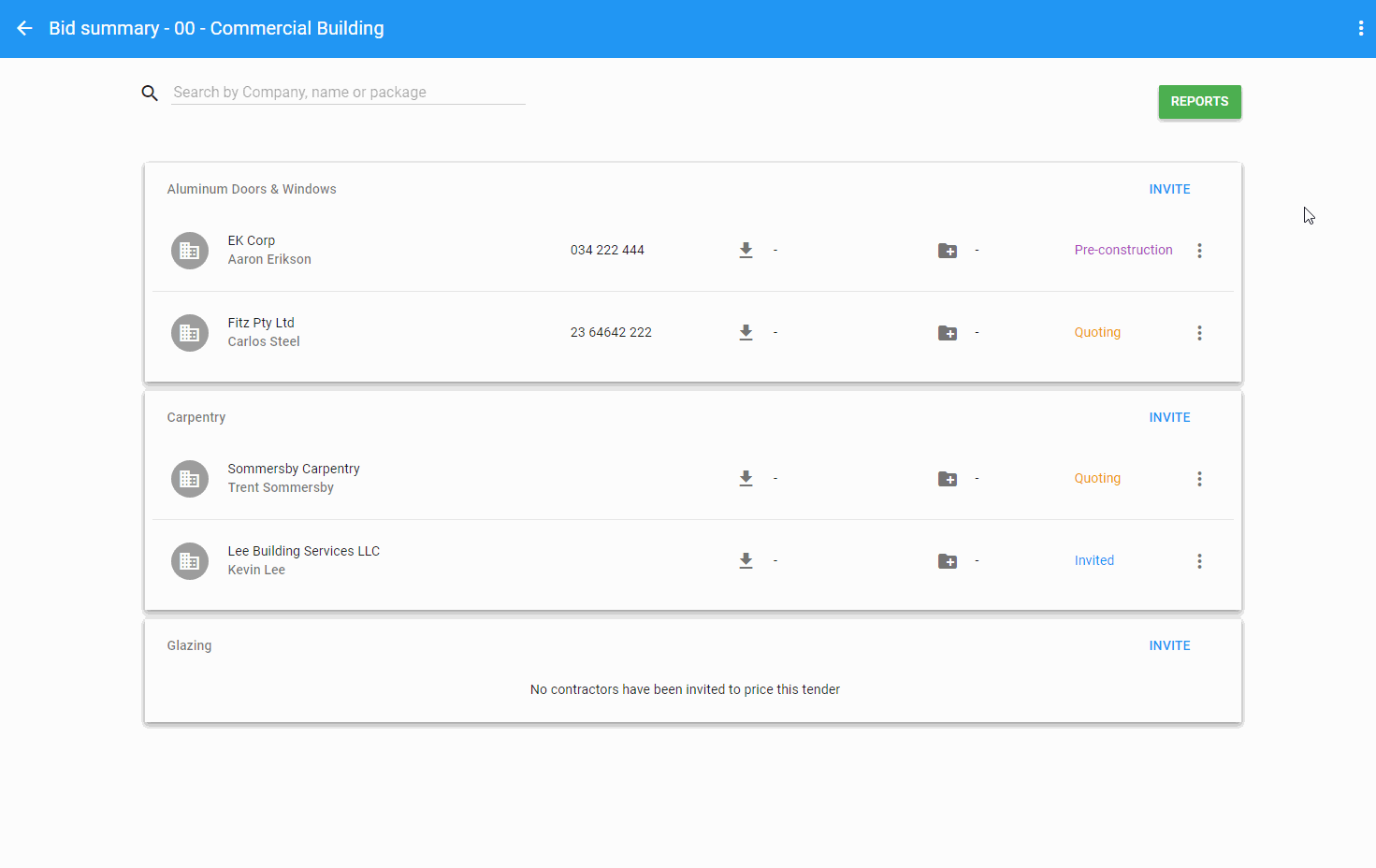
Select “bid Submissions & Quotes” and click the “NEXT” button on the bottom-right hand side of the dialog.
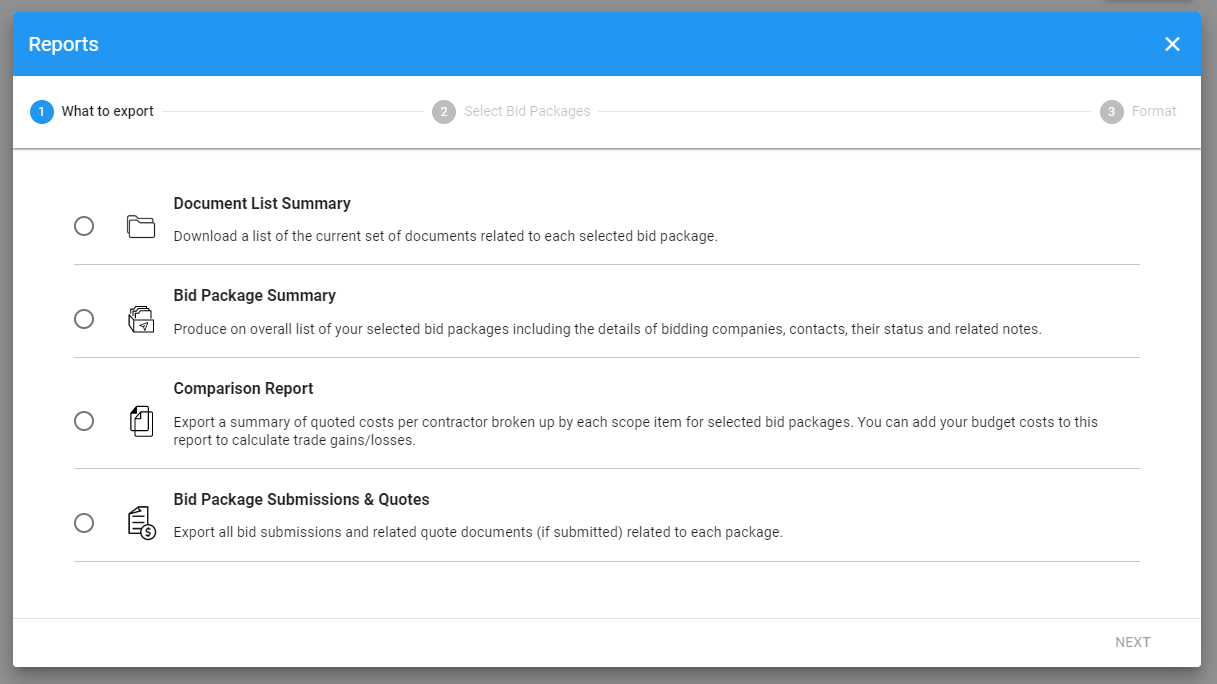
Select the bid packages you would like to export.
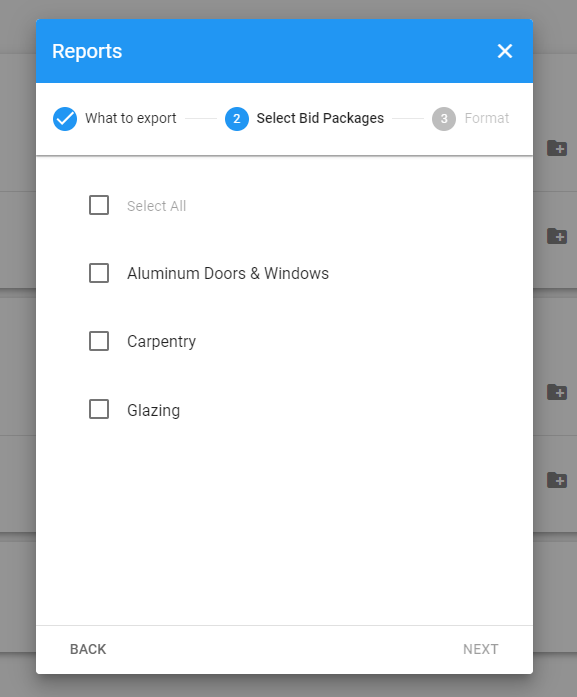
Select the available format and click the “DONE” button to export bid submissions & quotes.
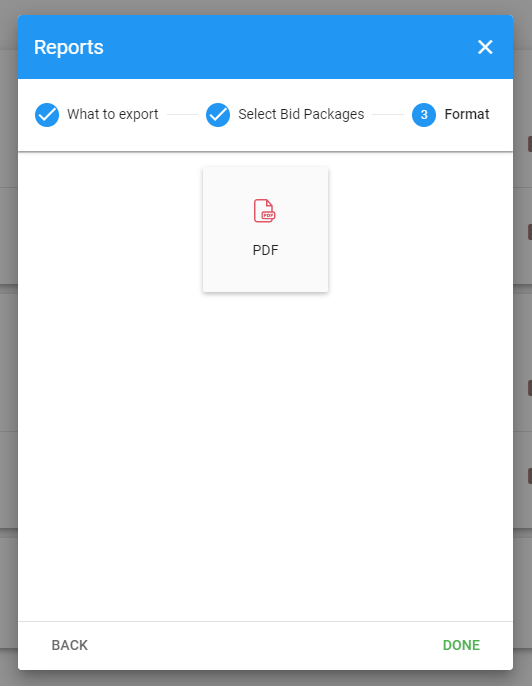
In a report entitled Imagining construction’s digital future, McKinsey & Company identified five trends that will shape construction and capital projects, with digital collaboration and mobility being one of such trends.
The process of construction contracts tendering is one of the key administrative processes in the construction industry. Potentially hundreds of contractors over multiple trades need to be managed correctly for each project, otherwise the project and the whole company may be exposed to major risks.
Behind every successful building project lies a history of rigorous construction project management. The purpose of this tough practice is to closely monitor and control the progress of a construction project in terms of its cost, schedule, and quality.
© 2021 Tenderfield Pty Ltd – All rights reserved.

