MEETING MINUTES
WeBuild’s Meeting Minutes gives your team a set of highly efficient and integrated tools to set up meetings and track the actions agreed at meetings.
WeBuild’s Meeting Minutes gives your team a set of highly efficient and integrated tools to set up meetings and track the actions agreed at meetings.
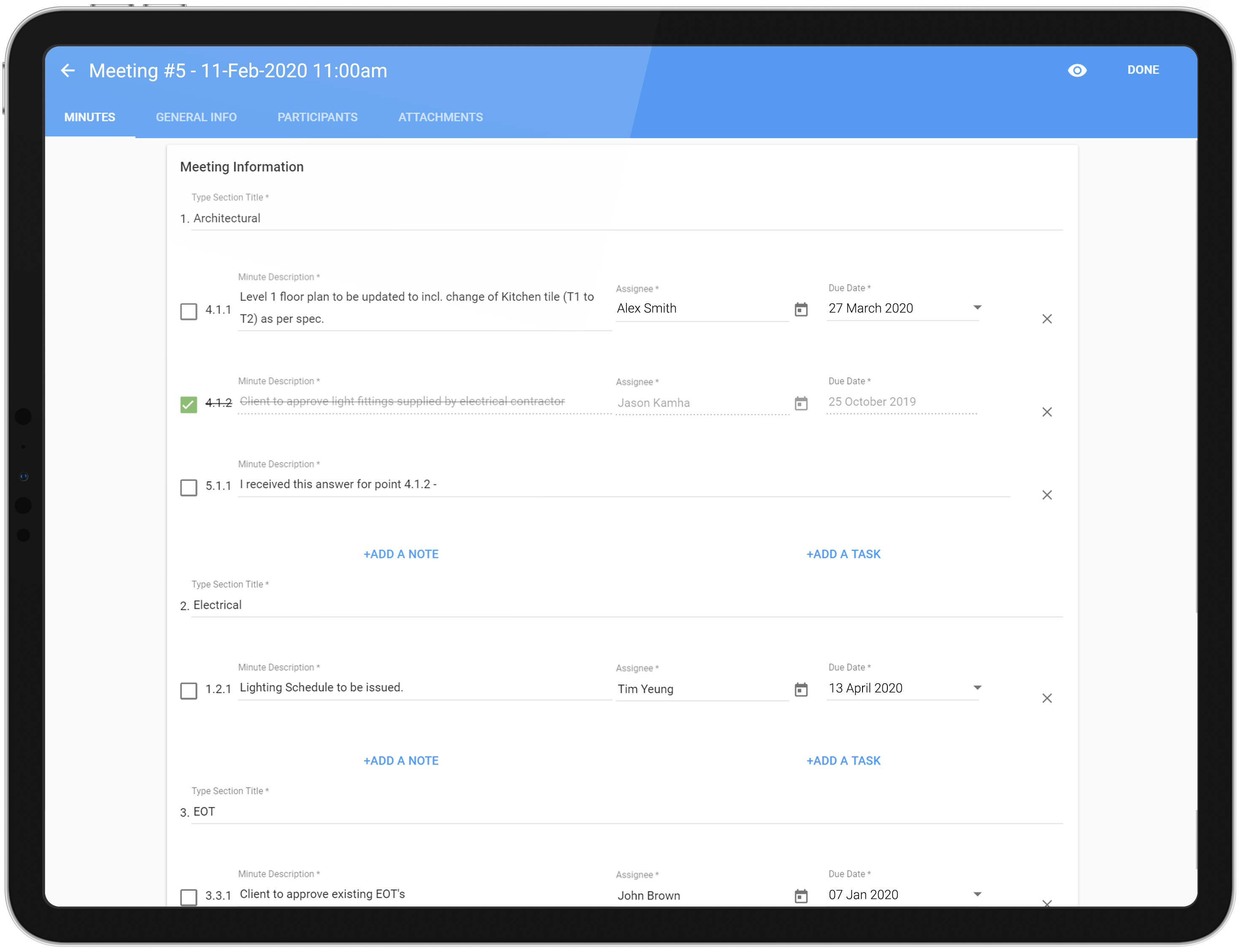
This set of tools helps project teams stay up to date with all meeting items and discussions. Simply create a new meeting, manage attendees, assign items for action and distribute the minutes.
For set-up information, see our online User Guide.
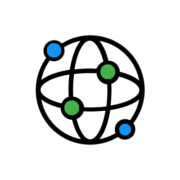
The construction meeting minutes tool helps your project team to create and organise different types of meetings for a specific group. All meetings under a group are interrelated and can be easily tracked.
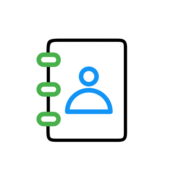
Keep a record of all attendees and apologies related to each meeting. You can add attendees and apologies to your meeting minutes from your address book, or you can add a new contact.
No need to re-type paper notes of your meeting. Easily add sections, discussions and any related attachments to your meeting minutes on any smart device. After you’re done, you can send a copy of the minutes to all related contacts.
Some items discussed during the meeting will require further action by one of your contacts. Assign your actionable items to anyone in your address book.
All meeting attendees and apologies will receive a copy of the meeting minutes document via email, with no registration process necessary.
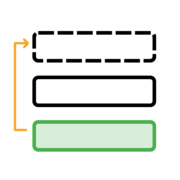
Keep track of all unaddressed items to ensure nothing slips through the cracks. All uncompleted items will automatically carry over to the next meeting within a group until marked off.
See our User Guide or email us at support@webuildcs.com
© 2021 Tenderfield Pty Ltd – All rights reserved.

