Scheduling
Assign tasks, update progress, track critical paths, and take your schedule into the field with our super easy mobile interface.
Assign tasks, update progress, track critical paths, and take your schedule into the field with our super easy mobile interface.
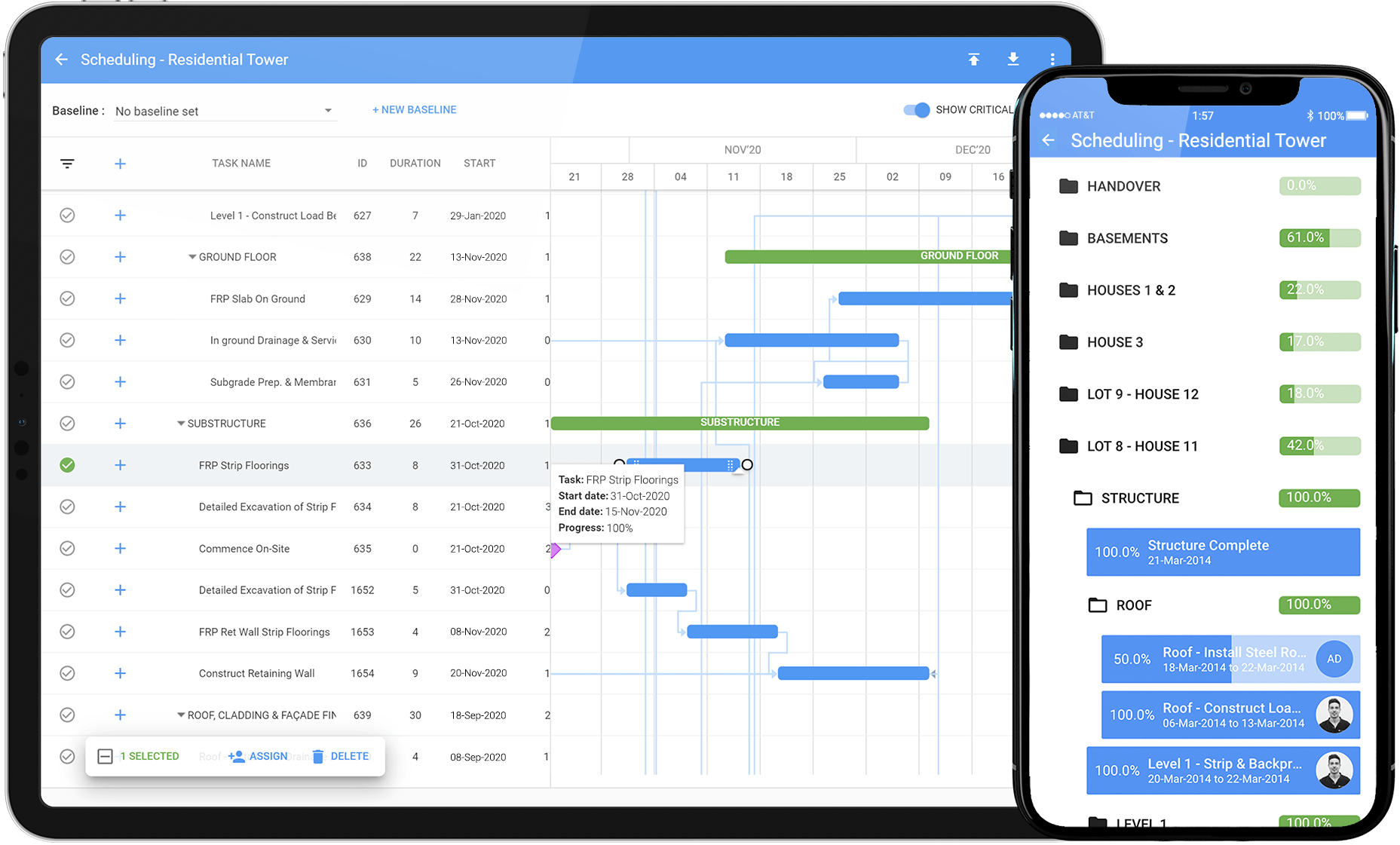
WeBuild’s integrated construction programming feature makes it simple for your teams to create, collaborate and track the progress of every task. With MS Project integration, you can get your schedules up and running in seconds.
For set-up information, see our online User Guide.

Get your teams started easily by uploading your MS Project files into the schedule. You can also save your baseline dates to track your forecast and actual completion periods.
Select and assign tasks to your project team and sub-contractors who can easily update the progress of their tasks, and correspond through the built-in messaging within the WeBuild platform or via emails.
Issue notifications to task assignees to request an update on any task. Our smart emails make it simple for recipients to respond with a percentage complete, and update everyone involved with the task.
Built-in auto-scheduling allows you to link tasks, update the duration of tasks, and track all critical path items, that help your teams stay on top of what’s important.
Issue monthly programme reports to clients with the ability to export PDF and MS Project file formats that give you an up-to-date snapshot of all activities and progress.
Assign, track and update project tasks from your desktop, tablet and mobile devices with our simplified mobile design.
See our User Guide or email us at support@webuildcs.com
© 2021 Tenderfield Pty Ltd – All rights reserved.

